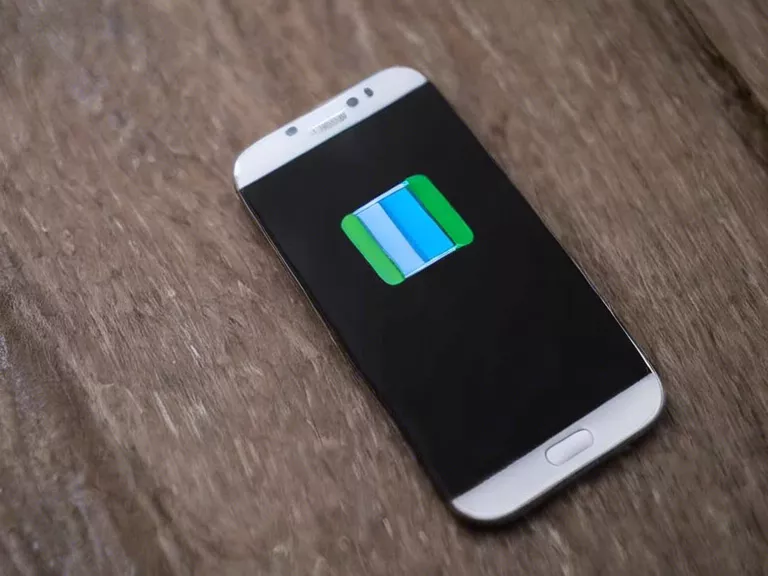How to Organize Your Smartphone’s Home Screen for Efficiency
In today's fast-paced digital world, our smartphones have become an essential tool for both work and personal life. With countless apps and notifications constantly vying for our attention, it's important to organize our smartphone's home screen for maximum efficiency. By customizing your home screen layout, you can streamline your daily tasks and access the apps you need with ease. Here are some tips on how to organize your smartphone's home screen for efficiency:
1. Declutter Your Home Screen
Start by decluttering your home screen and removing any apps or widgets that you rarely use. Keeping only the most essential apps on your home screen will make it easier to find what you need quickly.
2. Group Similar Apps
Organize your apps into folders based on their category or function. For example, you can create folders for social media apps, productivity tools, entertainment apps, etc. This will help reduce clutter on your home screen and make it easier to locate specific apps.
3. Prioritize Your Most-used Apps
Place your most-used apps on the home screen and arrange them in a way that makes sense to you. Consider placing frequently used apps at the bottom of the screen for easy access with your thumb.
4. Customize Your Widgets
Widgets can provide quick access to information without having to open an app. Customize your widgets to display relevant information such as weather updates, calendar events, or to-do lists. This can help you stay organized and efficient throughout the day.
5. Use Shortcuts and Gestures
Take advantage of shortcuts and gestures to streamline your smartphone usage. You can create shortcuts for frequently performed tasks or use gestures to navigate your device more efficiently. This can save you time and make your smartphone experience more seamless.
By following these tips and customizing your smartphone's home screen, you can optimize your device for efficiency and productivity. Take some time to organize your apps, widgets, and shortcuts to create a home screen layout that works best for you.